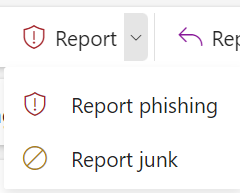Phishing Reporting In Outlook
Estimated Reading Time: < 1 MinuteHow to report a Phishing email
Reporting a phishing email within the outlook client will initiate an automated investigation within Microsoft and alert the MC3 Security team.
| Outlook on your Computer | ||
1.Click the?Report Message buttonon the topribbon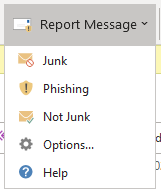 |
||
| 2.??Select theReportJunk or Phishing option. Both options trigger a notification so do not worry if you are unsure of which option to select | ||
| Outlook from a Browser | ||
|
1.Click the "Report"button on the top ribbon after selecting the email.
2. Click "Report Phishing" |
||