Safe Links - Usage and Description
Estimated Reading Time: 1 Minutes| 2021 |
Safe Links
- Safe Links is a tool used to prevent users from connecting to malicious links by confirming the links authenticity simultaneously as the user clicks.
- Put your mouse over a link to verify its original URL. At the bottom you will notice the safe link that the user will be forwarded to for Safe Links to scan.
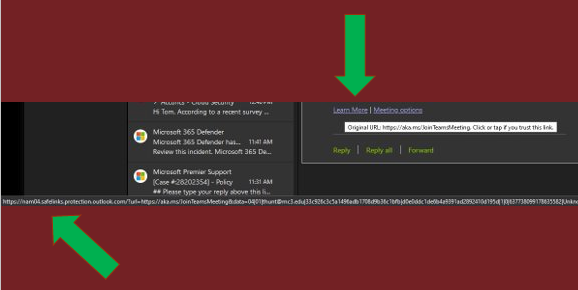
-
You could see a link in your mailbox like the one pictured below. Do not be alarmed, this is just a safe link auto generating for your protection.
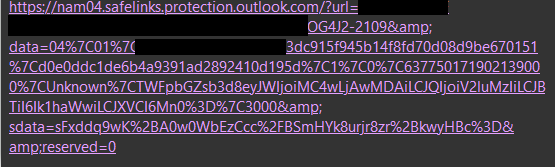
- If the user clicked a link that contains a malicious URL the user will be redirected to a form that tells the user the link is malicious.
- If you are redirected to a page resembling the one below please contact either the IT Help Desk or IT Security.
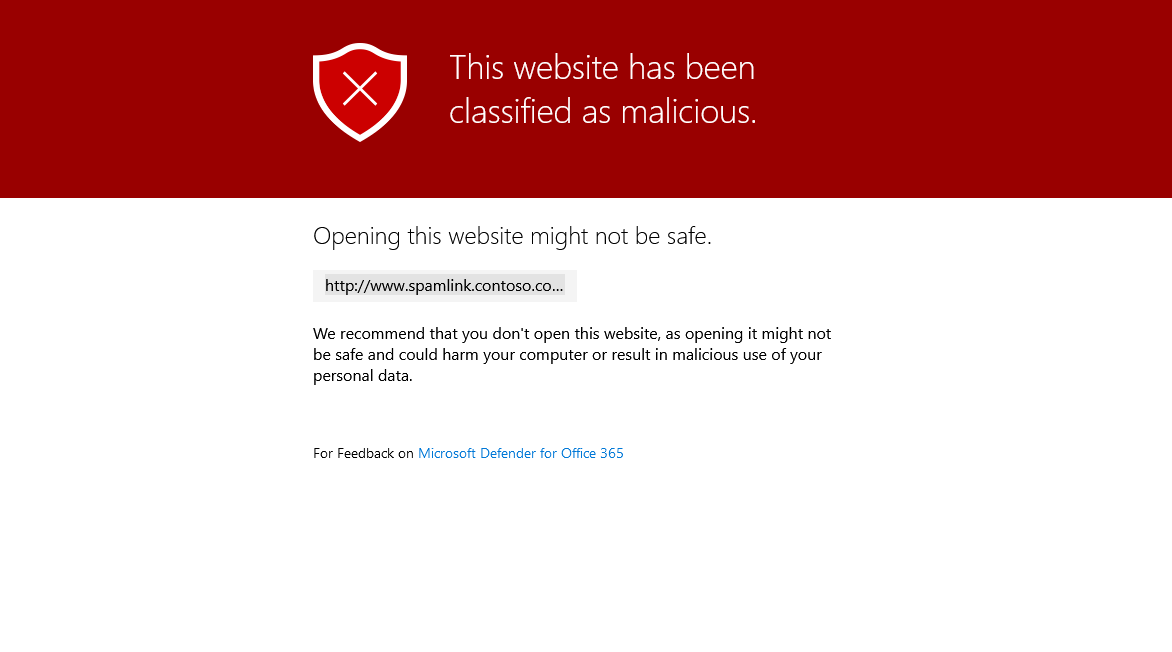
IT Help Desk - [email protected]
IT Security - [email protected]