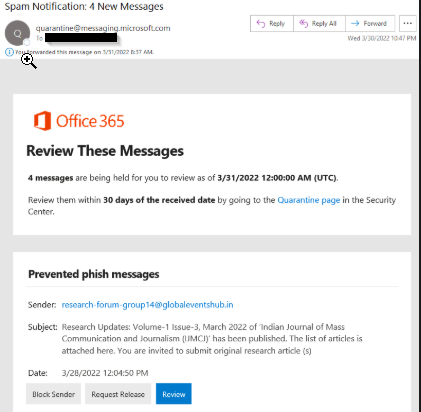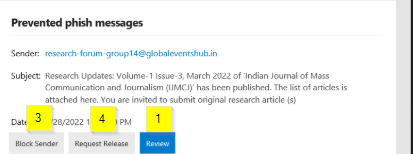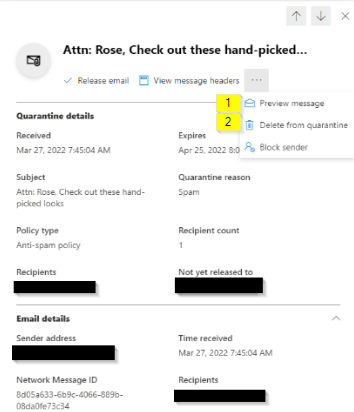Anti-Spam and Anti-Phishing Protection
Estimated Reading Time: 1 Minutes| 2021 |
|
Spam & Phishing Email Defense Microsoft offers an advanced solution to safeguard email inboxes to prevent cyber criminals from maliciously gaining access to information and data. The anti-spam and anti-phishing policies deployed ensure that an email that may be malicious will enter a quarantine state that can be accessed at https://security.microsoft.com/quarantine.
How does this impact you?
Once you receive an email that has been quarantined you will have the option to take a few actions on the email in question. Here are your options:
|
| 1. You will receive an email that an email headed to your inbox was quarantined. |
|
|
| 2. The quarantine portal will then present you with 4 options.
Option 1 Preview Message - Click "Review" then "Preview message" to view. Option 2 Delete From Quarantine - This allows the user to delete the email completely. Option 3 Block Sender - User is given the option to block the sender from further emails. Option 4 Request Release - User may request a release of the email for IT Security to review. |
|
|
|
|
|
|
|
|
||
| If you have any questions or concerns please contact IT Security at [email protected]. | ||