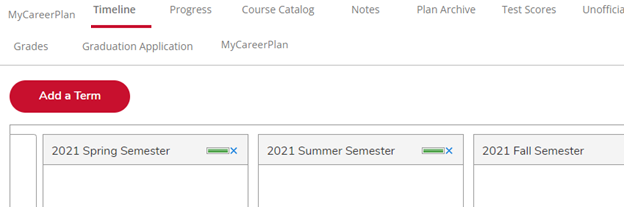Self-Service - View Student Information on Advising Tab
Estimated Reading Time: 1 Minutes
| 2022 |
Self-Service - View Student Information on Advising Tab
The Advising Tool can be helpful when working on course substitutions and other student program questions. It provides much of the same information that was accessible in the “Student Educational Planning” section of WebAdvisor.
- On “Home” page of Self Service, choose “Advising”.
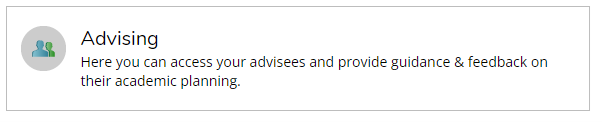
- Once in “Advising,” type in the name or id # of the student in the search bar in the middle of the page.
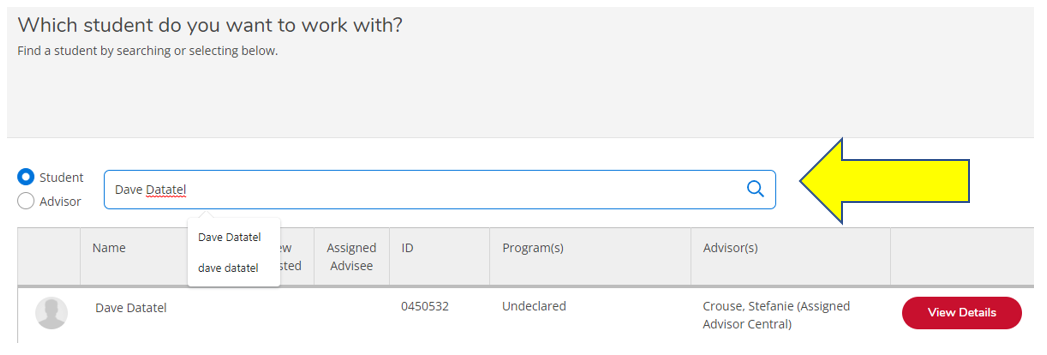
- Select “View Details” (red box to the right of the student's record). You will be taken to a page with the following information.
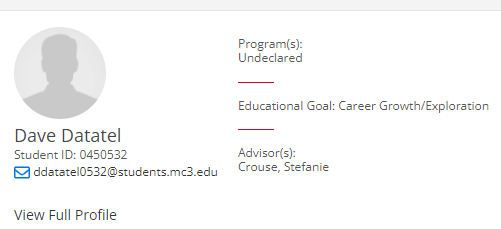
- To see the student’s degree audit, choose “Progress.” For enrolled students, you will see their degree plan, what has been completed, what has been planned, and what has been attempted. Please note: “View a New Program” provides a list of other degree and certificate programs from which to choose.
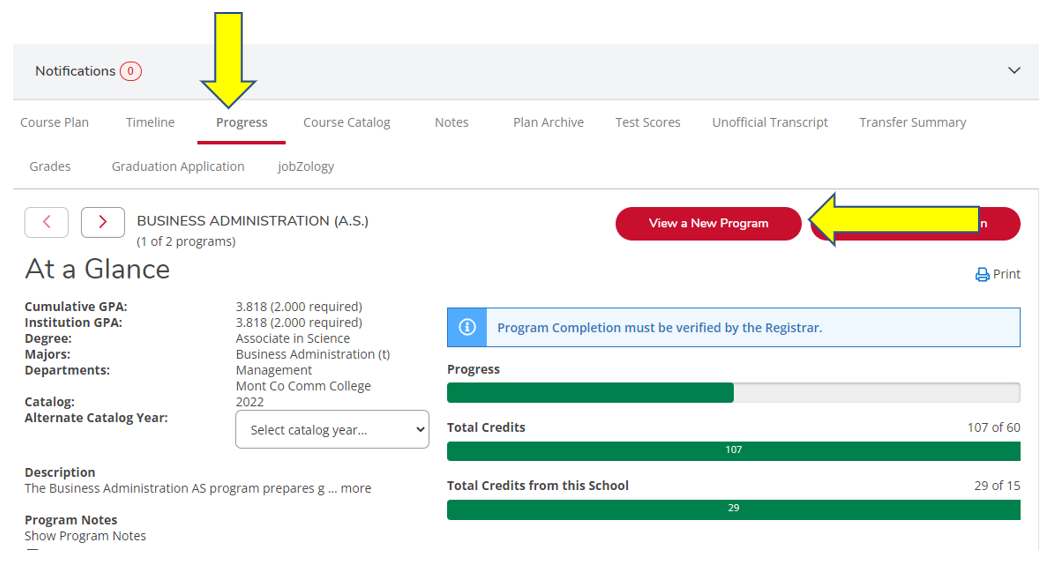
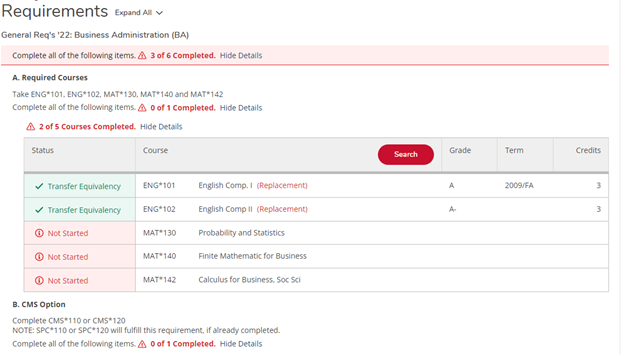
- To see courses a student has completed at another institution, choose “Transfer Summary.” Click on the drop-down menu next to the school you would like to review.
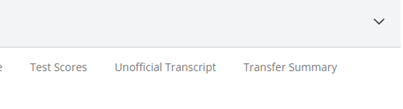
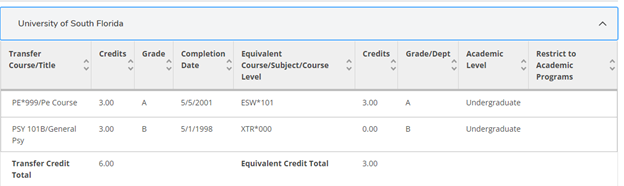
- To see the order in which students have taken courses or have them planned, you can use the “Timeline” tool. Completed courses include the grades assigned and total number of credits.