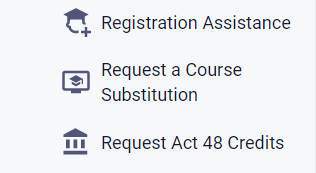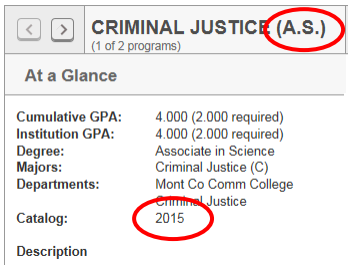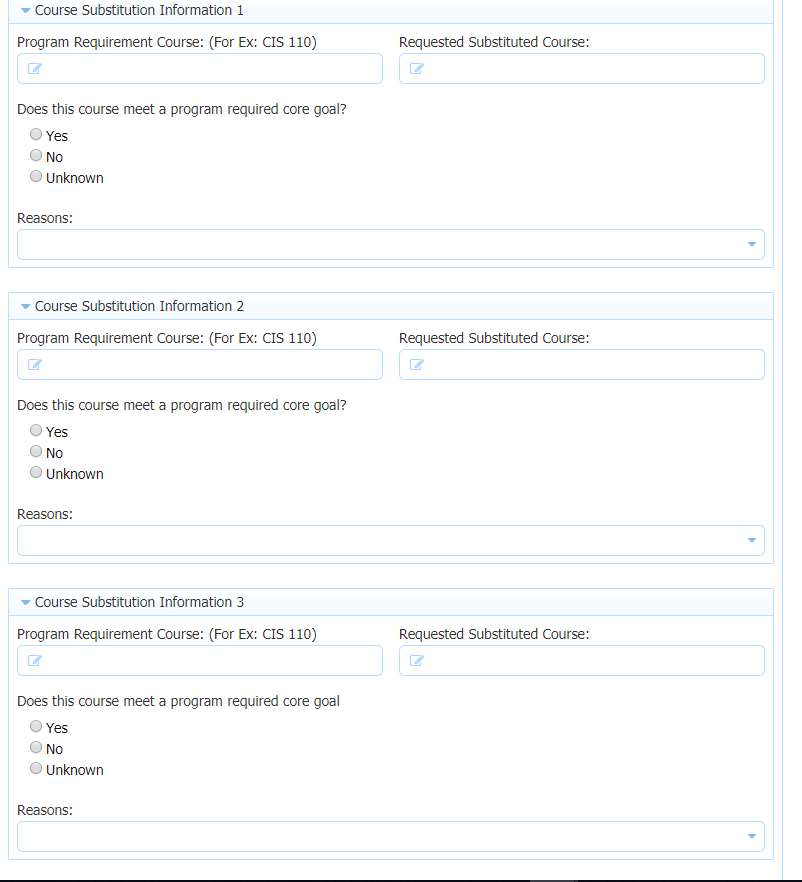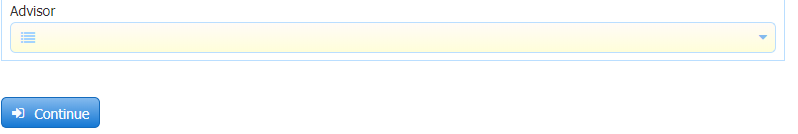How to Request a Course Substitution
Estimated Reading Time: 2 Minutes| 2016 |
How to Request a Course Substitution
|
1. Log into your student portal 2. Click on Tools located on the left side 3. Click Request a Course Substitution under Registration NOTE: It is also advisable that you have a copy of your program evaluation/degree progress accessible during this time as you will find it helpful. Please see Step #5 below to access your progress. |
|
|
| 4. Complete your demographic information, including your name, ID #, your MC3 email, your phone number and today’s date. |
|
|
|
5. Indicate which degree program you are in (A.A., A.S., etc..) as well as the catalog year NOTE: You can find this information by logging into Self-Service, then click Student Planning and click My Progress
|
|
|
|
6. Please indicate if your program is a TAOC approved program. TAOC-approved programs are transferable from any of Pennsylvania’s community colleges into any of the fourteen state system schools in Pennsylvania.
|
The current list of TAOC-approved programs is below:
|
|
| 7. Complete the information for each course substitution you are requesting. Please be sure to include information on the course that your program actually requires, the course you are trying to substitute, and the reason for the course substitution. |
|
|
|
8. Provide your academic advisor’s name and email address (drop-down list provided) and click “student submit to NOTE: If you do not know your advisor’s name, you can also find that information by logging into Student Self-Service and you should find your advisor’s contact information under Student Planning ? Plan & Schedule ? Advising. |
|
|
|
9. Once your advisor receives your request, s/he will evaluate it and make a recommendation to the dean of your program. The dean may also consult with the coordinator of your program. The dean makes the final determination whether to approve or deny the course substitution. |
||