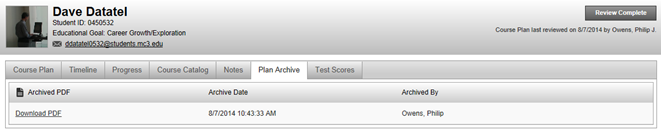SEP - Course Plan Review
Estimated Reading Time: 1 MinutesStudent Educational Planning — Course Plan Review
This article is intended for advisors to help them with the process of reviewing a student's course plan.
- After you have selected the student record that you would like to review, you will see the student’s current semester course plan.
- To review a previous or future semester use the directional arrows

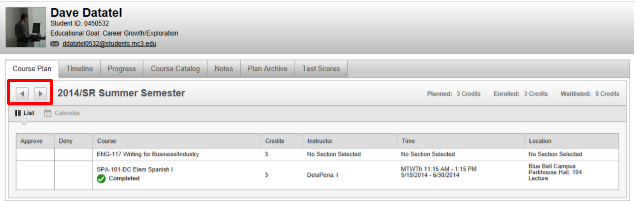
- Once you have reviewed the semester your next steps are;
- Approve or Deny the course by selecting the appropriate radio button
- After making all selections click the Review Complete button
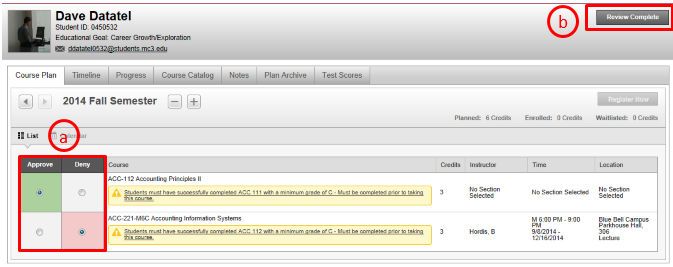
- After you select Review Complete you will see the following Notifications in the upper right hand corner
- If you would like to archive the course plan, select the Archive button
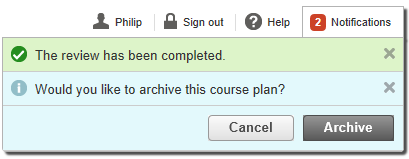
- If you would like to archive the course plan, select the Archive button
- To verify that the plan was archived, select the
 tab which will allow you to download this course plan
tab which will allow you to download this course plan