SEP - Course Catalog
Estimated Reading Time: 1 MinutesStudent Educational Planning — Course Catalog
| The Course Catalog tab shows course, section and location information for all courses groups by subject. If this view, you can search for a course and add to the Timeline |
| 1. Click on the Course Catalog tab | 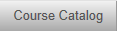 |
|
| 2. Scroll through the list and select the subject that you are looking for by clicking on the subject name | ||
|
3. Once you select the subject, you will see a list of courses within that subject. At this time you can either:
|
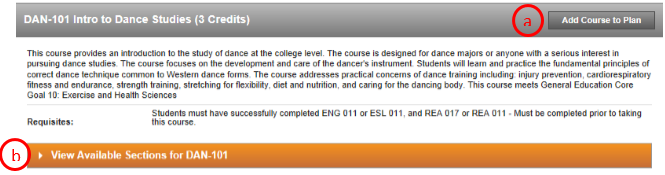 |
|
|
4. Add Course to Plan
|
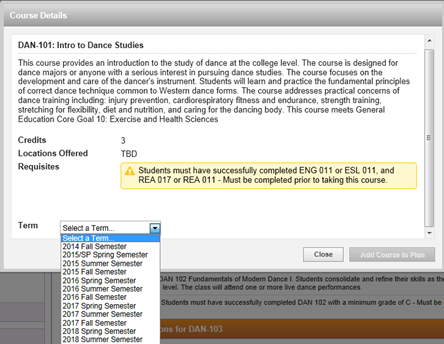 |
|
|
5. View Available Sections
|
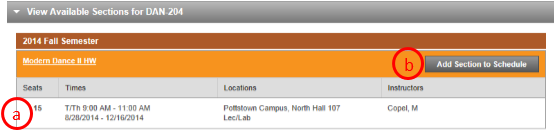 |
|