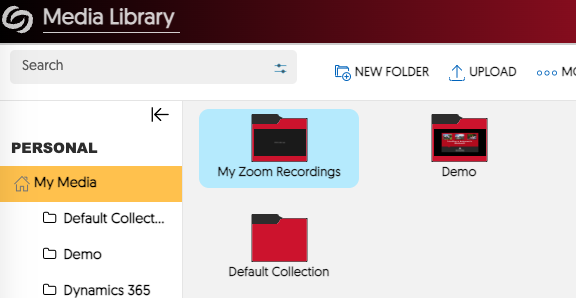Faculty - Moving Zoom Recordings to your YuJa Media Library Automatically
Estimated Reading Time: 1 Minutes| 2023 |
Moving Zoom Recordings to Your YuJa Media Library Automatically
We have a limited amount of storage in the Zoom cloud for recordings so werecommend thatall Zoom recordings to be stored in YuJa. A benefit to this will be that all of your Zoom recordings will get closed captioning automatically, after the video is transferred to YuJa.
Click on the link below for instructions on how to enable the Zoom integration of transferring your recorded Zoom videos to the YuJa platform.
After you enable this process, your Zoom recordings will automatically copy over toyour YuJa media library and will be stored within a folder labeled My Zoom Recordings as shown below.