Downloading Yuja on Personal Computer or College-Issued MAC
Estimated Reading Time: < 1 Minute| 2022 |
Download Yuja on Personal Computer or College-Issued MAC
Yuja is replacing TechSmith Knowmia
- Go tohttps://mc3.yuja.com/
- Select "Login" in the top right and enter your MC3 credentials if asked
- Select "Create Recording" at the top

- Select "First time user? Download and Install." Specifically click the word "Download"
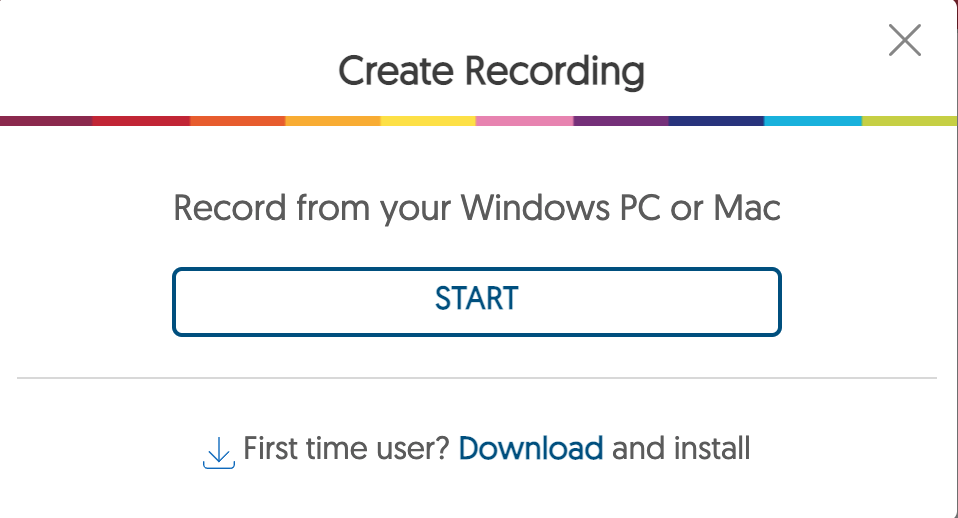
- Follow the directions to download and install Yuja.