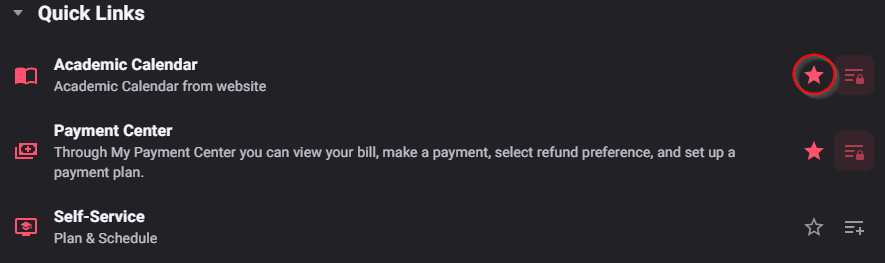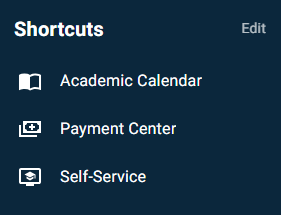Creating Shortcuts in Montco Connect
Estimated Reading Time: < 1 Minute| 2020 |
Creating Shortcuts in Montco Connect
Montco Connect supports the creation of Shortcuts which can simplify access to regularly referenced features.
|
1. To create a Shortcut for a tool that you frequently use, click the "View All" link to the right of "Tools". This will show all tools in the center of the screen. |
|
|
2. Click the star associated with any Tools link to add these links directly to the Shortcuts menu. Shortcutlinks will show immediately upon clicking the star. |
|
|
3.After selecting the Shortcuts you wish to see, simply click the Activity button to return to the Montco Connect home state. |
|