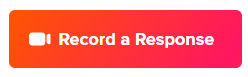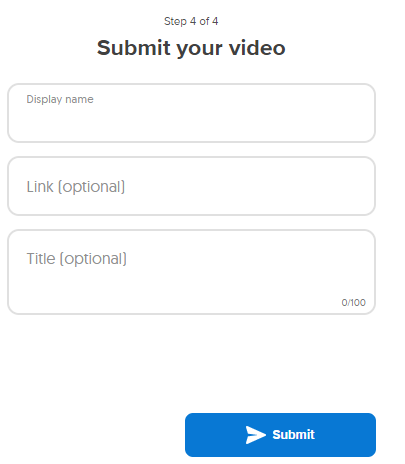Faculty and Students - How to Record and Submit a Flipgrid Video
Estimated Reading Time: 1 Minutes| 2020 |
Faculty and Students - How to Record and Submit a Flipgrid Video
| Your instructor may ask you to participate in a discussion using Flipgrid. Flipgrid is a video discussion tool that allows you to record short videos in response to a topic or question. Follow the directions below on how to record and submit a Flipgrid video in your course. |
| 1. Navigate to your course in Blackboard where Flipgrid is being used. |
|
|
|
2. Click on the link provided by your instructor to access Flipgrid. Note: You may also download the Flipgrid app to your mobile device and access Flipgrid with the Join Code provided by your instructor. |
|
|
| 3. Click the Record a Response button on the Flipgrid page. |
|
|
|
4. A new window will appear where you can begin recording your video. Click the Video Camera icon to being recording. Note: You will be provided with a 3 second countdown before the recording begins. |
|
|
| 5. Click the Pause button when you are finished recording. |
|
|
| 6. Click the green arrow to Review your video. |
|
|
|
7. After reviewing your video, click the green arrow once more to take a Selfie that will be used as the video thumbnail image. Click the Camera icon to take your Selfie picture. |
|
|
| 8. When satisfied, click the green arrow once more to upload and process your video. |
|
|
|
9. Edit your Display Name and provide any other additional information that you wish. Then click Submit. |
|
|
| 10. Your video has now been posted to Flipgrid. |
|
|