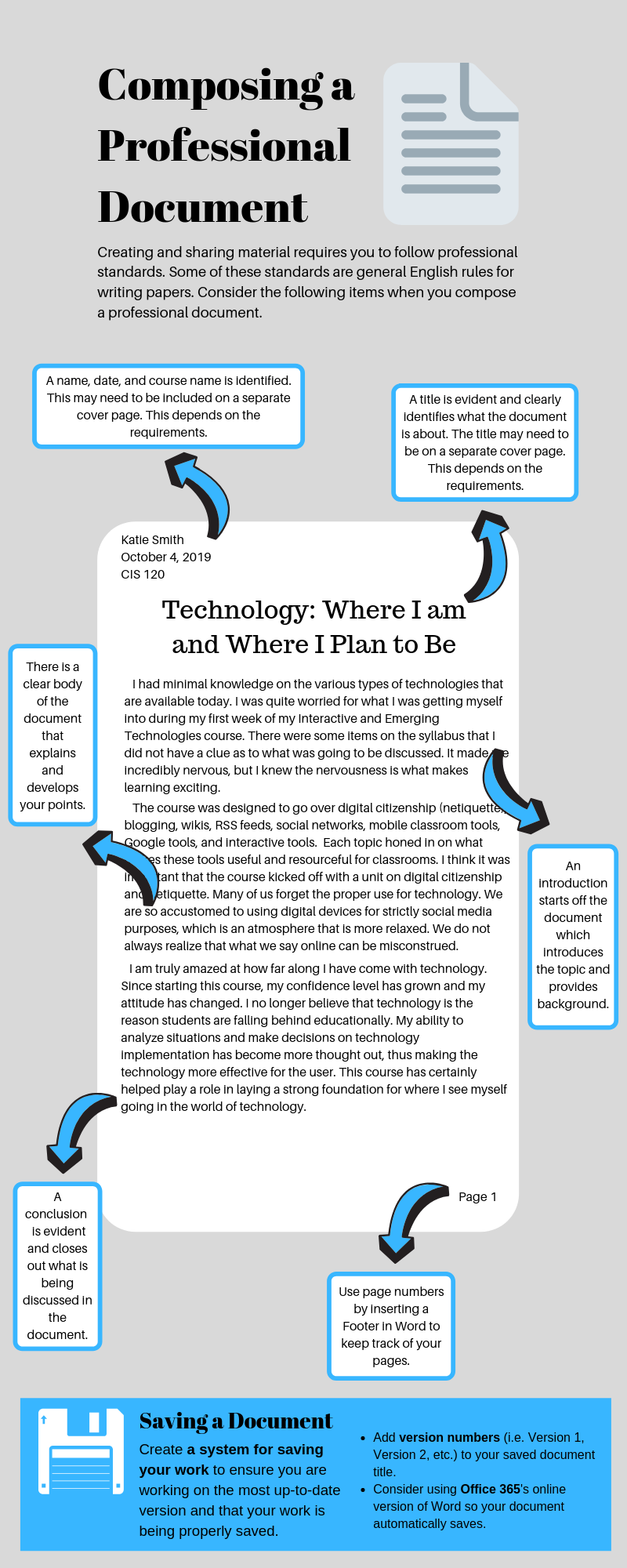Professionalism in the Digital Age
Estimated Reading Time: < 1 Minute| 2019 |
Professionalism in the Digital Age
| Below is an infographic on best practices for maintaining professionalism in a digital age. Learn how to compose a professional document and the top 8 tips for maintaining your professionalism. |