Folder Structure
Estimated Reading Time: < 1 Minute| 2019 |
Folder Structure
| Below is an infographic on best practices for properly managing folders in order to organize your files. |
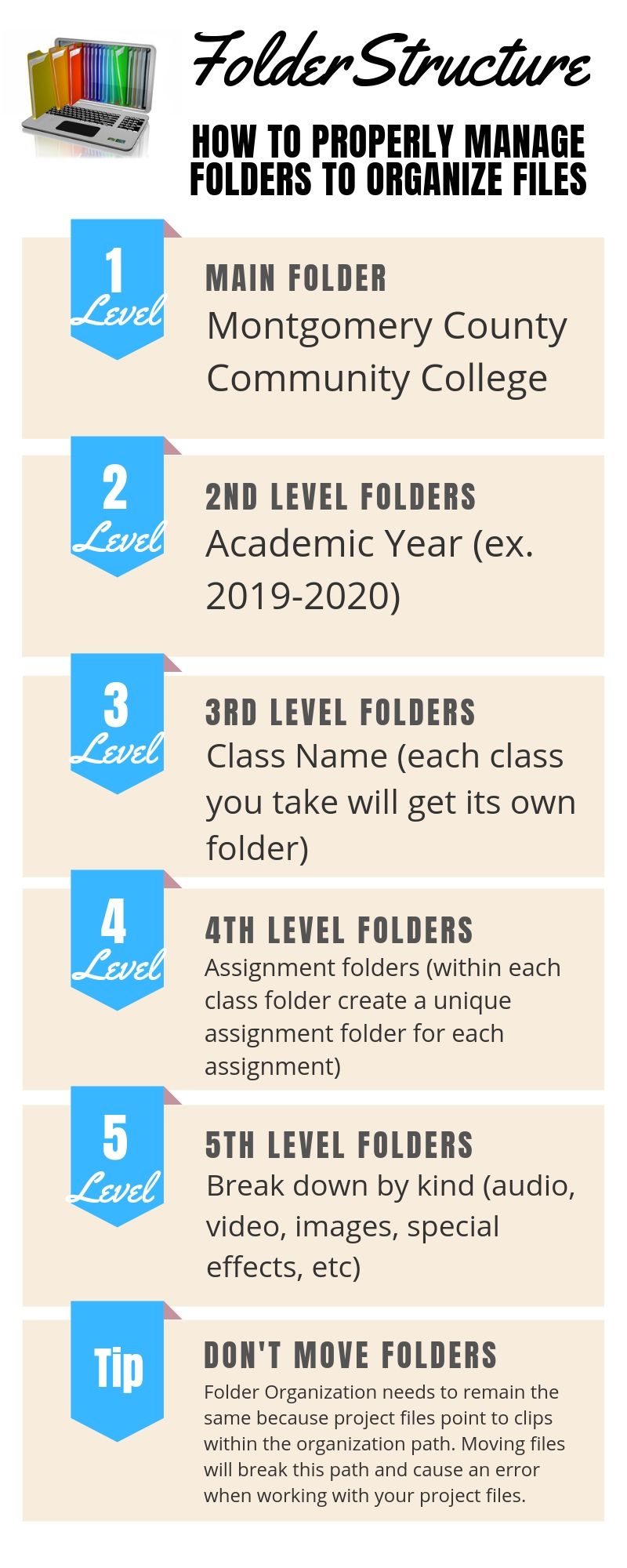
| 2019 |
| Below is an infographic on best practices for properly managing folders in order to organize your files. |
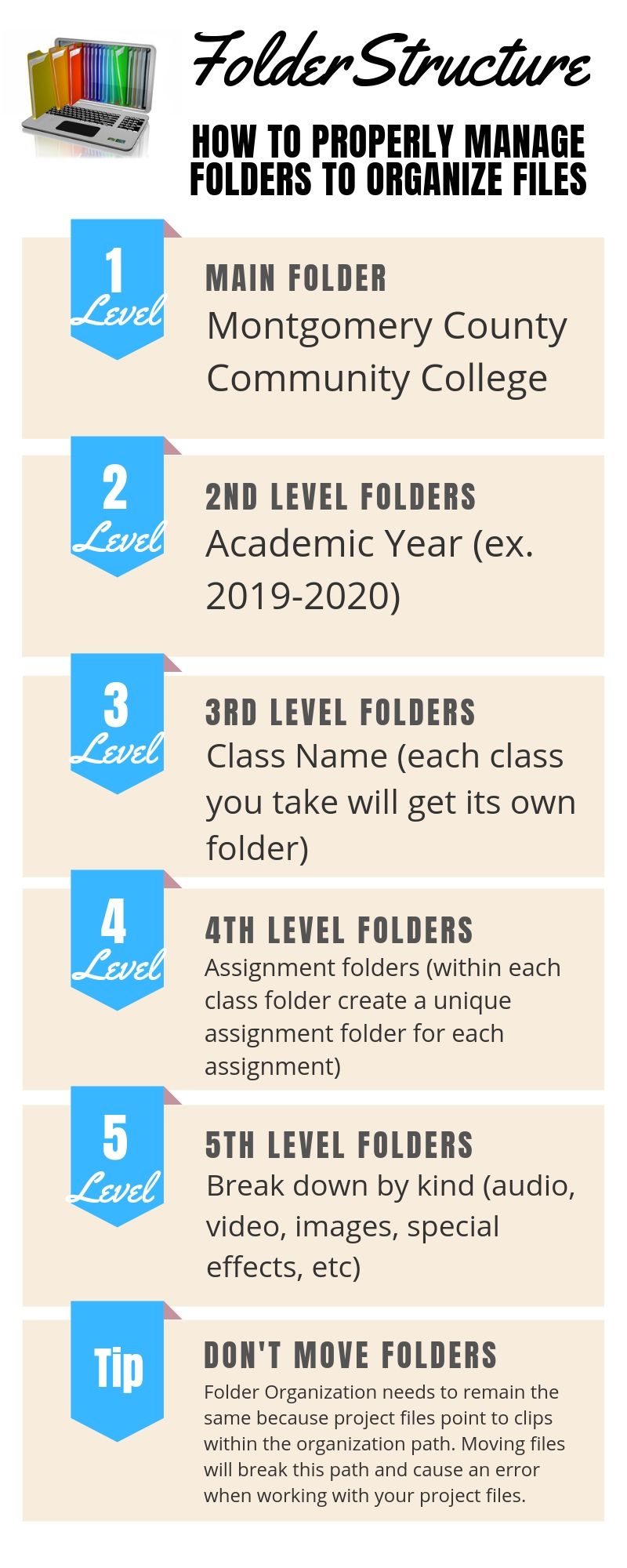
Need Help?
| Walk-up Hours of Operation - Located on the 3rd floor of the Advanced Technology Center | ||
|
Phone: 215-641-6495 E-mail: [email protected] Phone support is available 24/7/365 Click Need Help? for chat support now! |
Standard Hours: Monday - Thursday: 7:30 am - 9:00 pm Friday: 7:30 am - 5:00 pm Saturday: 9:00 am - 1:00 pm |
Winter Session: Monday - Thursday: 7:30 am - 5:00 pm Friday: 7:30 am - 5:00 pm Saturday: 9:00 am - 1:00 pm |