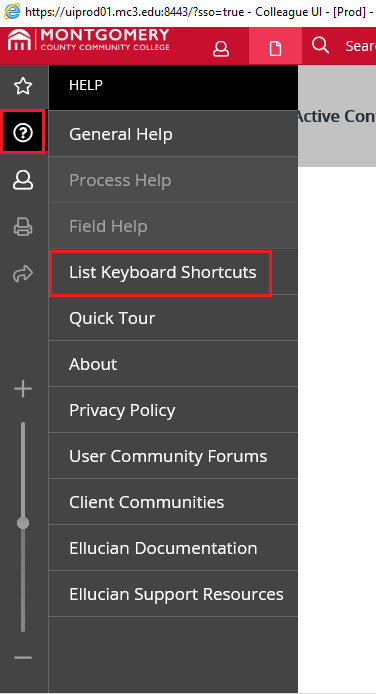Colleague Keyboard Shortcuts
Estimated Reading Time: 1 Minutes| 2019 |
Colleague Keyboard Shortcuts
|
This article will show you the most common keyboard shortcuts that are available when using Colleague. |
Colleague Feature Shortcuts
| Process | Keyboard Shortcut | |
| Toggle between Person and Form search in the Search Box | Ctrl + Alt + S | |
| Exit/Logout | Ctrl + Alt + L | |
| Close an open dialog box (and return to the Search Box) | Esc | |
| Move to the next focus spot | Tab | |
| Move to the previous focus spot | Shift + Tab | |
Colleague Form Shortcuts
| Process | Keyboard Shortcut | |
| Move to the next field | Tab | |
| Move to the previous field | Shift + Tab | |
| Select the highlighted value in the drop-down list | Enter | |
| Detail | F2 | |
| Save current form | F9 | |
| Save all open forms | Ctrl + Shift + F9 (Shift + F9 is not available in Firefox) | |
| Cancel from current form | F8 or Ctrl + Alt + End | |
| Cancel from all forms | Ctrl + Shift + F8 (Shift + F8 is not available in Firefox) | |
| Print active form | Ctrl + Alt + P | |
| Move to the next page of results | PageDown | |
| Move to the previous page of results | PageUp | |
| Record Delete (if allowed) | Ctrl + Alt + Z | |
Full List of Colleague Keyboard Shortcuts
| 1. Open Colleague. | ||
| 2. Click the ? from the left navigation menu. Then click List Keyboard Shortcuts. |
|
|
| 3. A pop-up window will appear with the full list of keyboard shortcuts. | ||