Nursing Testing - To Cancel an Event
Estimated Reading Time: < 1 Minute| 2017 |
Nursing Testing - To Cancel an Event
| If you create an Event in Starfish for Nursing Testing, you can also cancel the event. |
| 1. Click My Success Network under Quick Links | ||
| 2. Click Appointments | 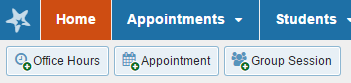 |
|
|
3. Hover over the clock icon of the event 4. Click the Cancel button |
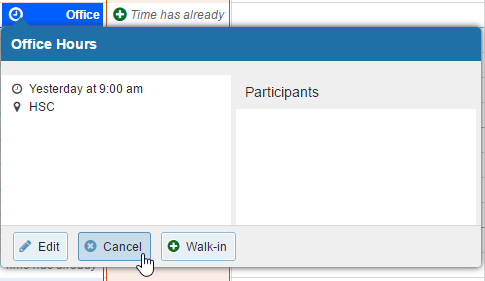 |
|
|
5. Insert a message if needed to notify anyone registered for the event 6. Click Submit |
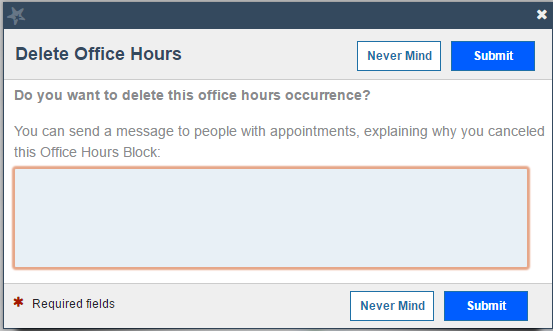 |
|