Students - Finding and Ordering your Textbooks and/or Course Materials via Self-Service
Estimated Reading Time: 1 Minutes| 2017 |
Students - Finding and Ordering your Textbooks and/or Course Materials via Self-Service
Video on how to perform the steps below
1. Log into the Montco Portal at connect.mc3.edu |
|
| 2. Under the "Tools" menu on the left click "Quick Links", then select "Self-Service". | |
| 3. Select "Student Planning" and then "Plan and Schedule" on your Self Service page. | 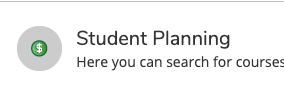 |
| 4. Ensure you are on the correct semester. Then, click the name of your registered course to get details for the course. | |
| 5. Select "Bookstore Information". If your class has a textbook, it should be displayed on this page with details about renting or buying the textbook as well as costs. | |
|
Please note when ordering your books, you may see different designations as defined here:
Required: Items that the instructor deems as necessary in order for students to be successful in the course. Students are expected to purchase all REQUIRED items.
Choice: List of REQUIRED items that students are able to choose from, either to customize their learning experience - OR - to provide other options purchasing options such as eBooks or physical books to serve personal preference.
Recommended: Items that may provide additional help in a course, but are not required in order to be successful.
Optional: Items that are not integral to the course or overall student success, but are offered if students want additional resources on related subject matter. |
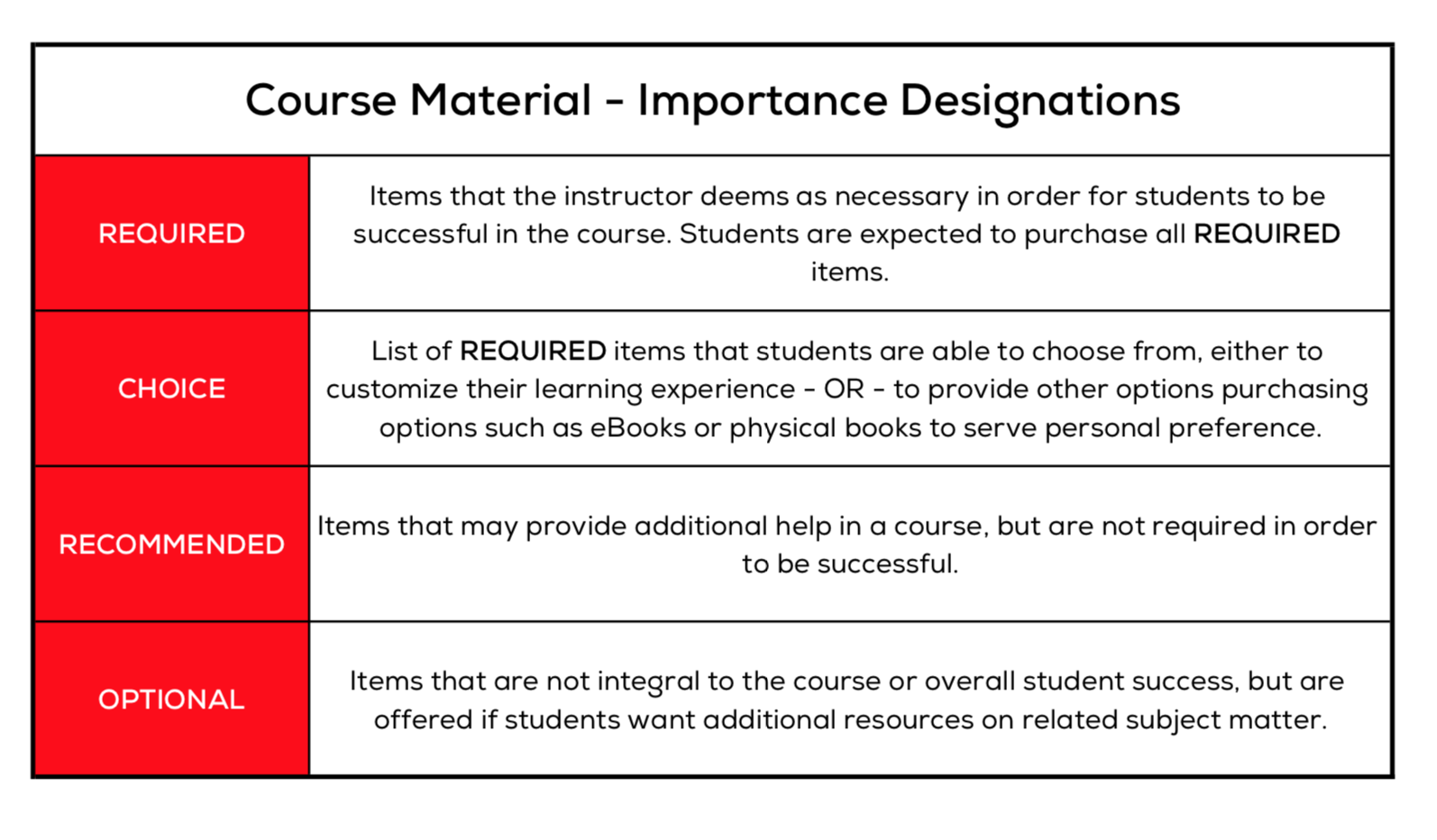 |
Additional Resources:
Finding and Ordering your textbooks and/or course materials via Virtual Bookstore