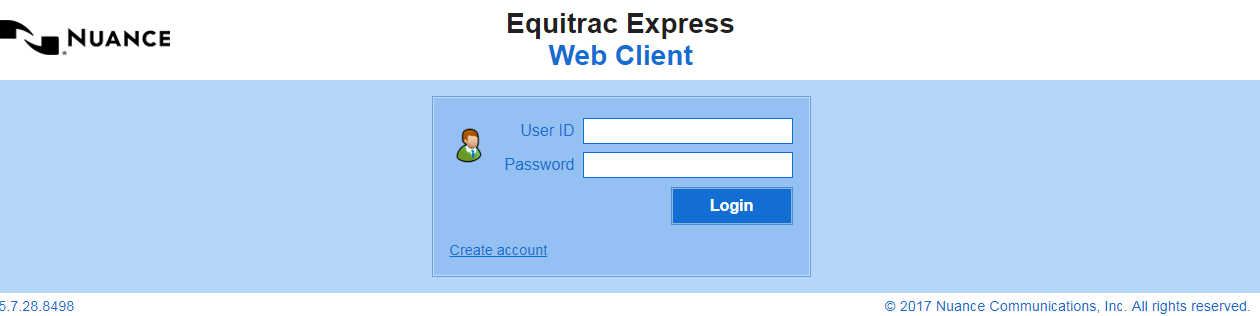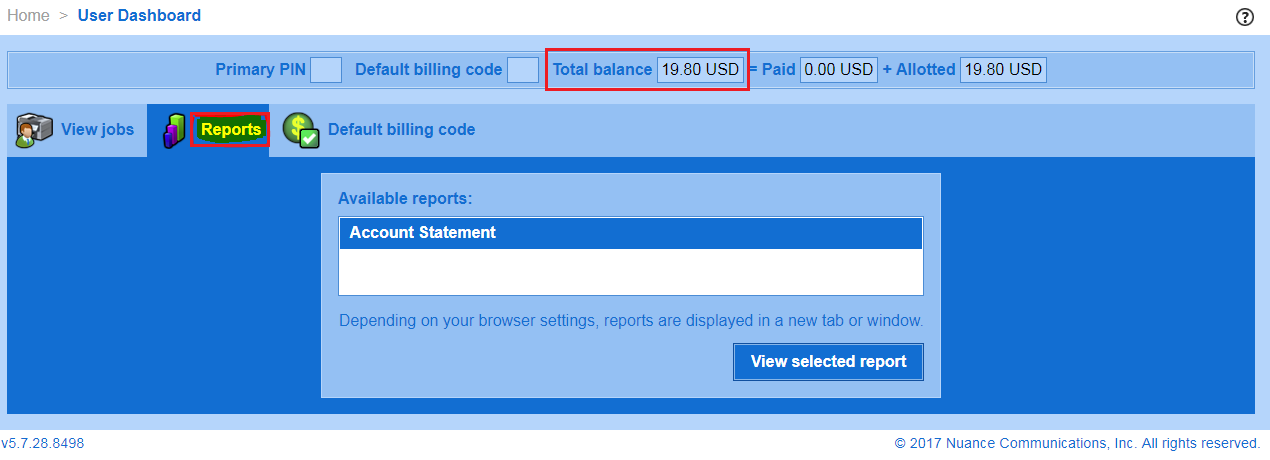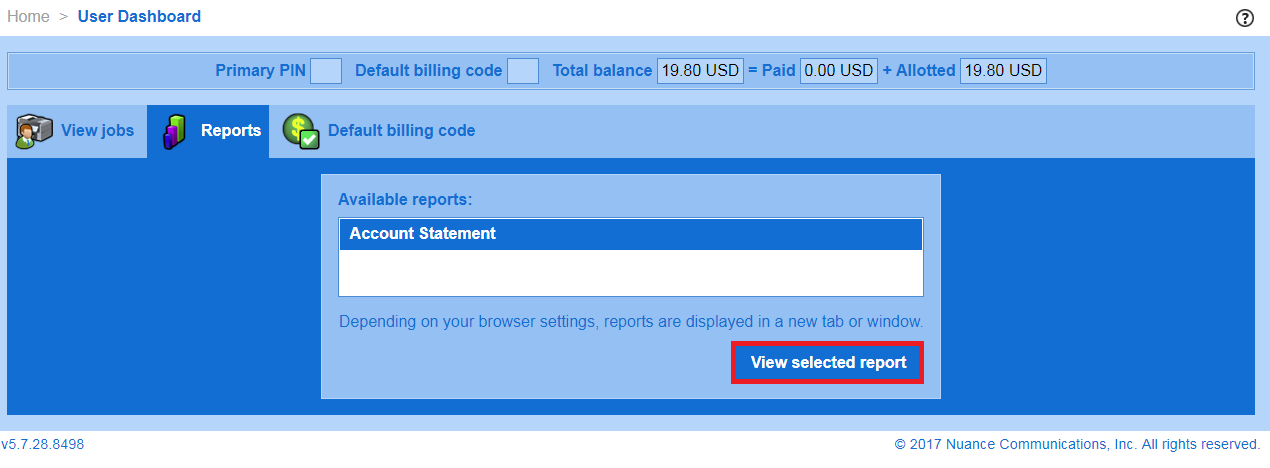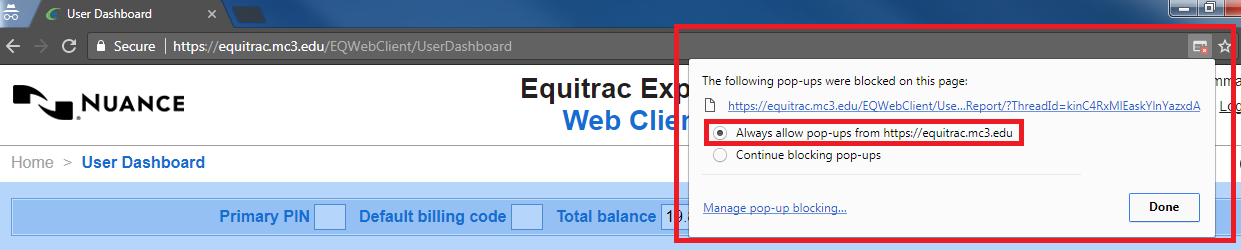Student Print Account (Balance and History)
Estimated Reading Time: < 1 Minute
| **STUDENTS - Steps to view Print account balance and print history ** |
|
1. Go to https://print.mc3.edu a. Scroll down to Manage your account and click on View your account statement
To add money to your account refer to the section under the heading Deposit.
|
|
|
| 2. Login with your mc3 credentials |
|
|
| 3. Click Reports Tab |
|
|
| 4. Click View Selected Report - The report will open in a different Tab. |
|
|
| 5. Make sure to allow "Pop-up Blocker" in your browser for you to view the report. |
|
|