Enable IE Mode on Microsoft Edge
Estimated Reading Time: < 1 Minute| 2022 |
Enable IE Mode on Microsoft Edge
| Internet Explorer is no longer supported by Microsoft as of June 15 2022. Use the steps below if you need to use a webpage that only supports Internet Explorer. |
| 1. Open Microsoft Edge |
|
|
| 2. Click on the three horizontal dots near top right after Microsoft Edge opens. |
|
|
| 3. Click Settings on the menu | 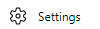 |
|
| 4. Click Default browser on the left menu | 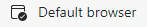 |
|
| 5. Change Allow sites to be reloaded in Internet Explorer mode to Allow | 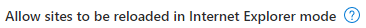  |
|

