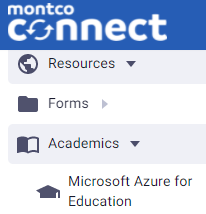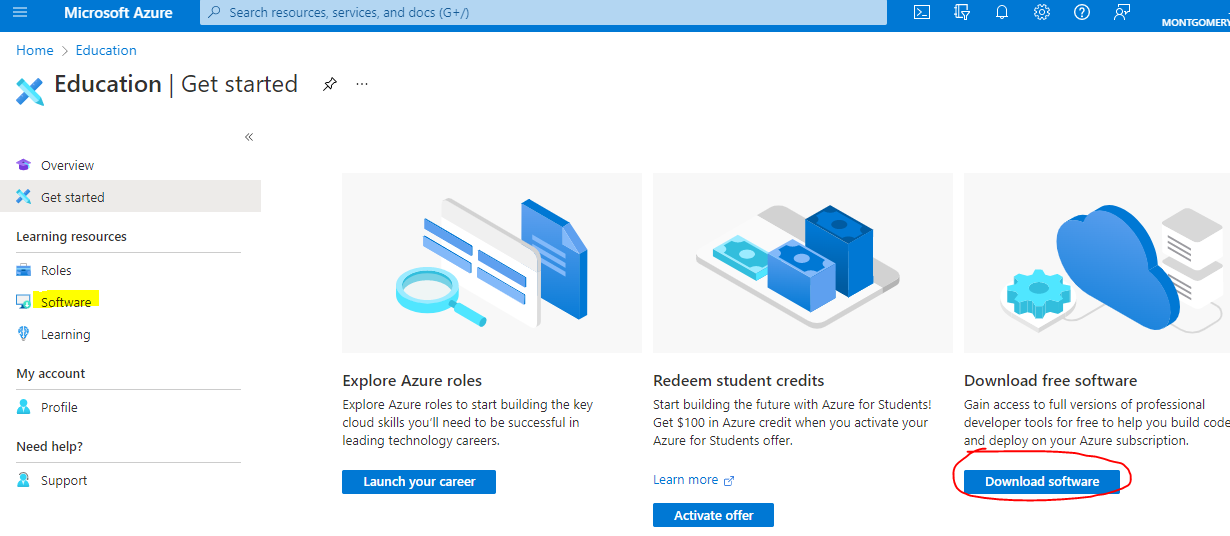Access to Microsoft Azure Dev Tools for Teaching for CIS students
Estimated Reading Time: 1 MinutesMicrosoft Azure for Education (formerly Azure Dev Tools)Program Instructions
|
Welcome to theMicrosoft Azure for Education (formerly Azure Dev Tools) Program! Montgomery County Community College has partnered with Microsoft to provide students and faculty of the Business and Computer Science Division with access to leading edge software from Microsoft. This software is provided at no charge to students currently enrolled in at least one for-credit CIS course within the Business and Computer Science Division and to faculty members teaching at least one for-credit CIS course. Software is provided via free download. A CD or DVD of some software can be shipped for a shipping and handling fee. The help desk staff can assist you in downloading software if you require assistance. Additional information and guidelines on how to use the tool may be found under Help and Support at the bottom of theleft navigationmenu once logged into Microsoft Azure. Students who are enrolled in a CIS course are now automatically enrolled in theMicrosoft Azure for Education (formerly Azure Dev Tools) program for the semester. The following are instructions to help make your participation in this program easier: |
| 1. Log into Montco Connect | ||
|
2. Look under theAcademics menu on the left hand side of Montco Connect and click the link forMicrosoft Azure for Education Alternatively, use the search bar at the top to search for it. |
|
|
| 3. If prompted, log into the Microsoft site using your College email address (@students.mc3.edu or @mc3.edu) | ||
| 4. Education-Software is where you can locate the necessary software. Please click the Software option underLearning resources or the Download software buttonto find and install applications. |
|
|
| Note: Be sure to copy Key so you can activate the software once installed. | ||