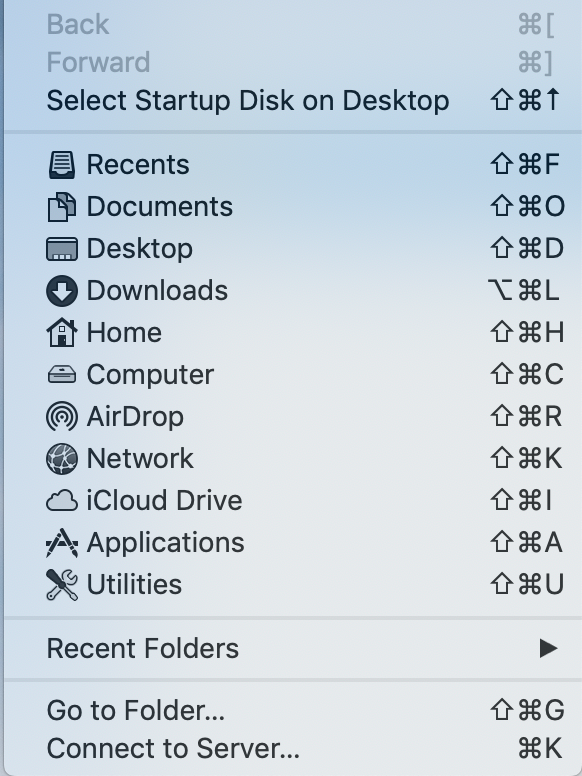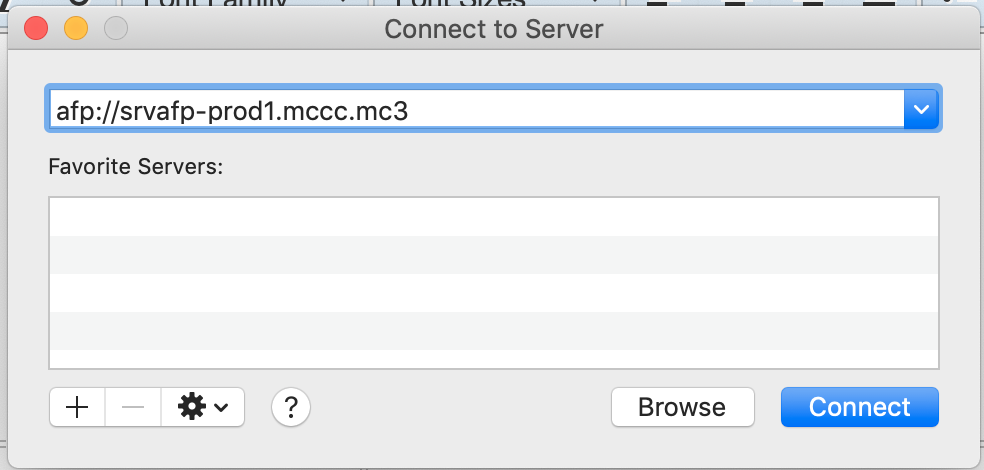Accessing the Comm drive in ATC 129 or ATC 232
Estimated Reading Time: < 1 Minute| 2019 |
Accessing the Comm drive in ATC 129 or ATC 232
This article will provide instructions for Communications students to access the Comm drive in classrooms ATC 129 and ATC 232
| 1. Click on the Finder icon in the dock.
|
 |
|
| 2. Click on "Go" in the menu at the top of your screen. |
|
|
| 3. Choose "Connect to Server..." |
|
|
| 4. Enter "afp://srvafp-prod1.mccc.mc3" in the server address field and then click on the "Connect" button. |
|
|
| 5. The Comm drive will now open in a separate window and an icon will appear on your desktop. |
|
|