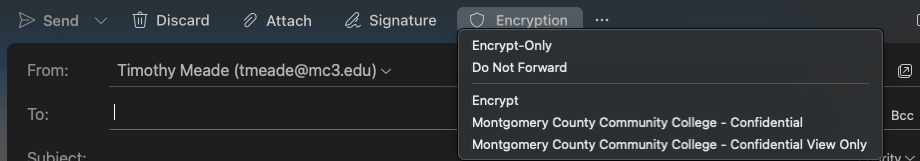How to Send an Encrypted Email
Estimated Reading Time: < 1 Minute| 2021 |
How to send an encrypted email
If there is a business need to send sensitive data through email it must be sent encrypted.
Outlook for Web:
| Press the Encrypt button |
MacOS
| When composing a Message press the "See more items" icon | |
| Drag Encryption to the top bar and press done. | |
| The encryption button will now be displayed on your email. Press when need to encrypt a message. |
|
Outlook Client on Windows
| Compose a new message | |
| Click File | |
| Choose Encrypt this Item | |
| Choose Encrypt Only |