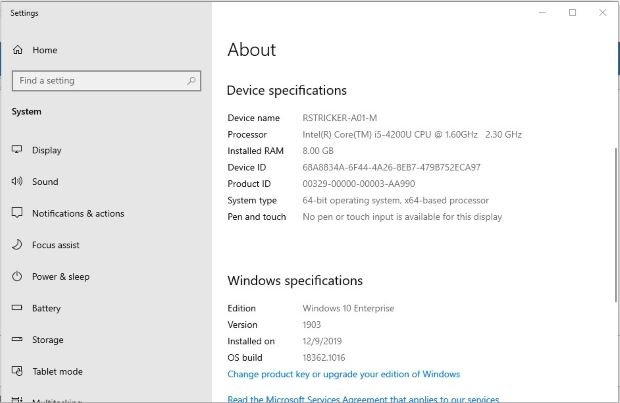Finding System Specifications for PC
Estimated Reading Time: < 1 Minute| 2020 |
Finding System Specifications for PC
To find your Windows computer’s hardware and operating system specifications, follow these steps
To find your computer’s hardware and software specifications, follow these steps:
- Right-click on the Windows start icon in the lower left corner of your screen

- Choose “System” from the menu that appears
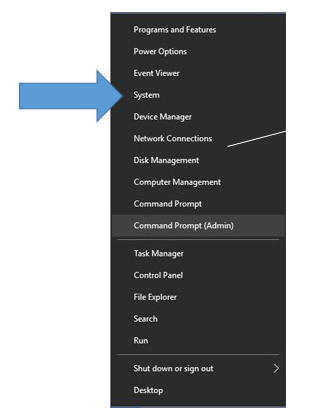
- You will now see a screen that shows your computer’s specifications