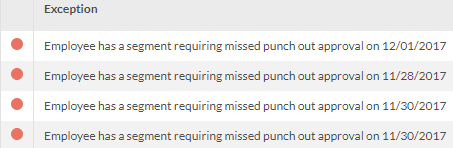TimeClock - Close Week
Estimated Reading Time: < 1 Minute| 2017 |
TimeClock - Closing the Week
The TimeClock week must be closed prior to Payroll report being run. This ensures that all supervisor approvals have been completed.
- Log into the TimeCard Plus system at www.mc3.edu/timeadmin
- Select Company > Close Week
- Click

If errors prevent Week Close
- If there are any outstanding errors preventing the week from being closed, click
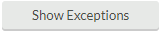
- Review any exceptions and contact the appropriate supervisor to make corrections as needed