Student - Course Test Appointment Cancellation and Rescheduling
Estimated Reading Time: 1 Minutes| 2018 |
Course Test Appointment Cancellation and Rescheduling
Cancelling Your Appointment
If you need to cancel a scheduled Course Test Appointment, you may do so through Starfish dashboard.
- Find your course exam notification.
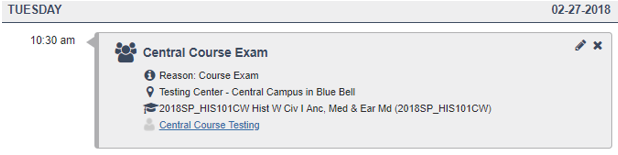
- Click on the link for Course Testing.
- Find your testing session in the calendar.
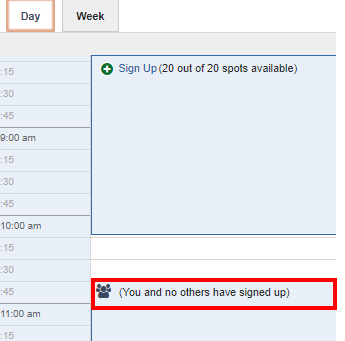
- Hover over the group symbol for a pop-up window.
- Select Cancel in the options below your appointment details.
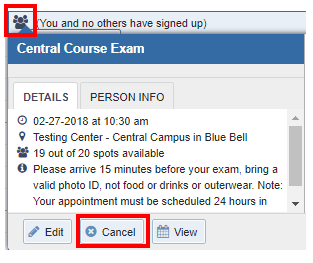
- You will have the option to provide reasons for your cancellation; however, It is not necessary to provide reasons to the testing center.
- Click Submit.
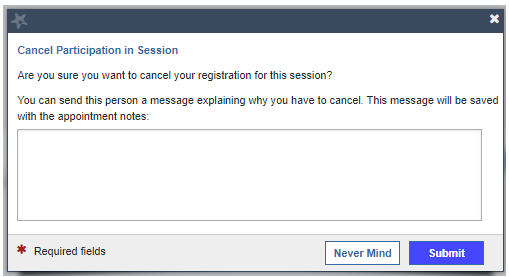
You will receive a message from Starfish confirming your cancellation.
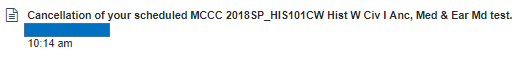
Rescheduling Your Appointment
If you would like to reschedule your appointment, you must first cancel your original appointment following the instructions above for "Cancelling Your Appointment."
You reschedule the same way you scheduled the original appointment - See: Course Test Appointment Scheduling.