Faculty - Test Proctoring Request Form
Estimated Reading Time: 2 Minutes| 2018 |
Faculty Test Proctoring Request Form
In Montco Connect, in the search bar at the top, search for "Test Proctoring Request Form" and select Proctor Request Form. Then, fill out the form and submit.
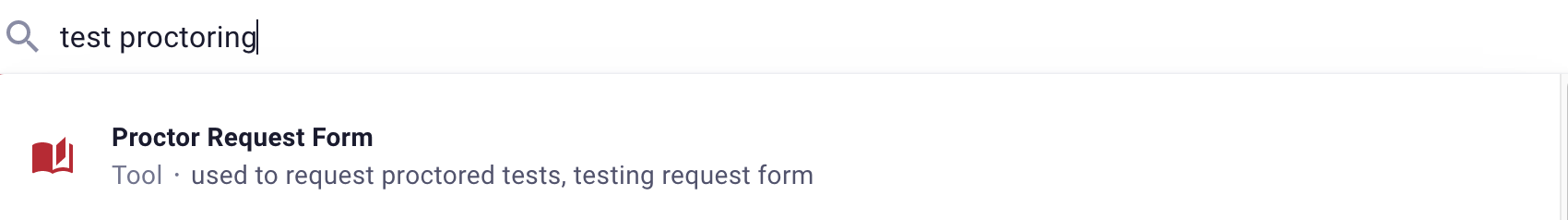
Permitted Materials: In the "Testing Materials Section," you can specify materials from a drop-down list which includes notes, computer, books, calculator and custom materials allowed. The testing center will only allow what is listed on the form, so if you intend for a student to be able to use a calculator, you must specify materials.
Extra Time Accommodations: If you are submitting a proctor form for a student with the accommodation of extra time, it is helpful to indicate total time allowed in the “Time Allowed for Exam” section. IE if the normal testing time is 1 hour but your student with accommodations gets twice as long, select 2 hours in this section. You can specify custom time length in “Other Exam Length.”
Specify Dates: Please be sure any dates related to the exam are indicated in the "Testing Dates Section." You must specify either a specific date or a date range for all exams.
Exam Formats: If you select "Paper" in the "Exam Format Section" you must attach a file in order to submit the request. If you intend to hand-deliver your test, you should select "Other" and specify that you will deliver the test on [Date/Time].
If your test is a mix of computer and paper, select "Paper" in the "Exam Format Section." You can include a comment in this section to indicate there is also a computer part of the test and any passwords or additional information. Selecting "Paper" in exam format is the only way to attach files.
Changes to an Active Request: If you have an active proctor request, you do not need to submit a new request when providing additional materials or extending an exam period. Materials and extension requests can be submitted directly to [email protected]. Please note extensions should be requested before close of business on the last day of the original exam deadline – before the testing centers dispose/return tests.