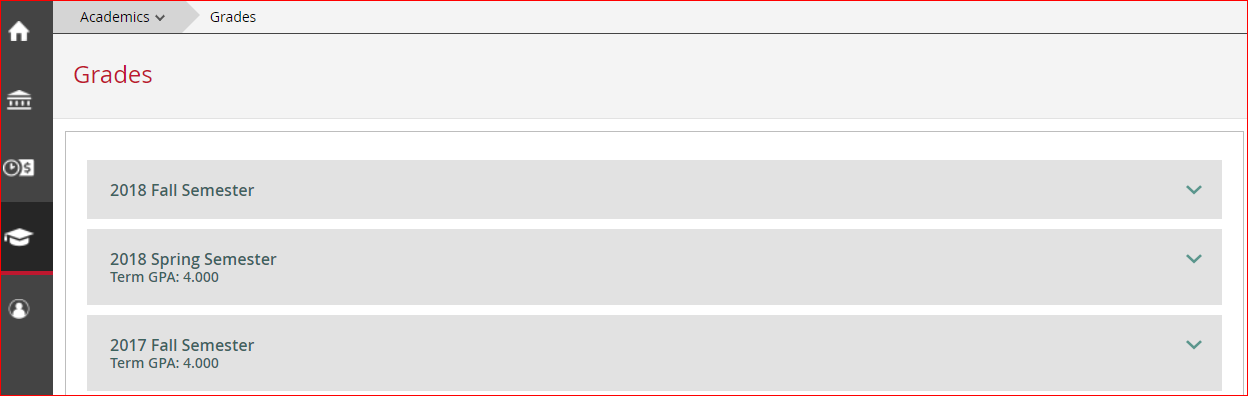| 2017 |
How do I see my final grades?
| Your final grades for each semester are available in Self-Service, which can be accessed through your student portal. Follow the steps below to locate your final grades. |
| 1. Log into the Montco Portal at https://connect.mc3.edu | ||
|
2. Under the left hand side "Tools", click on "Quick Links"followed by "Self-Service". Then choose the Grades page. |
|
|
| 3. UnderGrades, click on the semester to expand it. |
|
|
|
You can learn more about the Colleges Comprehensive Grading Policy by going to https://mc3.edu/about-mccc/policies-and-procedures/comprehensive-grading-student-assessment. |
||
|
Note: If you do not see your final grades, your instructor may not have submitted them yet. View the Academic Calendar (https://mc3.edu/admissions/dates-and-deadlines) to see when final grades are due. If you have an outstanding financial obligation with the College, you will receive a restriction message and your grades will not display. Contact the Business Office at 215-641-6540 for more information. |
||
|
Next steps: Now that you know your final grades, you can view your Unofficial Transcript by following the directions in this article:https://kb.mc3.edu/article.php?id=266 You can request your Official Transcript by going tohttps://www.mc3.edu/admissions/transferring/request-mccc-transcripts |
||