| 2021 |
Scheduling a Teams Meeting
Setting up a Meeting:
Your calendar in Teams is connected to your Exchange calendar. In other words, when you schedule a meeting in Outlook, it'll show up in Teams, and vice versa.
Every meeting scheduled in Teams is automatically made into an online meeting.
There are several ways to schedule a meeting in Teams:
-
From a one-on-one or group chat, selectSchedule a meeting

-
From yourCalendar

The scheduling form is where you'll give your meeting a title, invite people, and add meeting details. Use theScheduling Assistantto find a time that works for everyone.
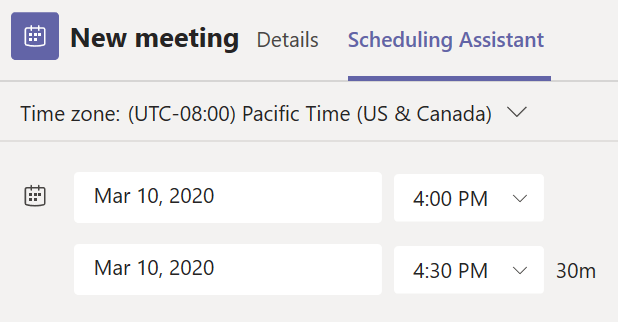
InScheduling Assistant, you can see attendees' time zones, schedules, and availability during different timeslots.TheScheduling Assistantgrid will show each attendee's schedule. Shaded areas show when attendees are busy or have tentative meetings. Unshaded areas show when attendees arefree.
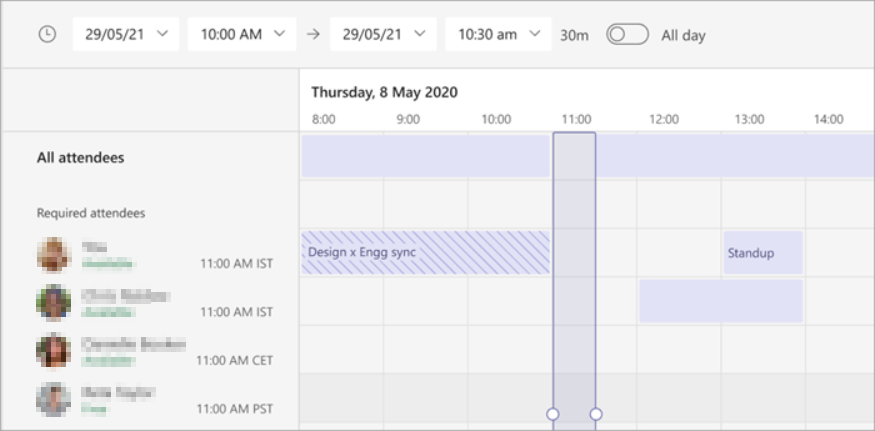
Teams allows for further customization in the Meeting Options as well. You may go through these options by selecting the More Options button in the top-right.
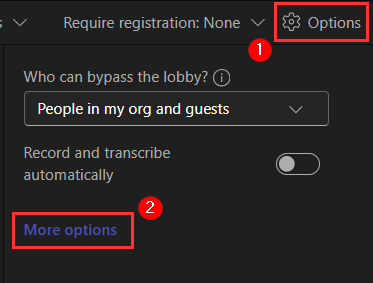
You may find details on the many different options here.
Once you're done filling out the details, selectSaveto close the scheduling form and invite attendees to the meeting.