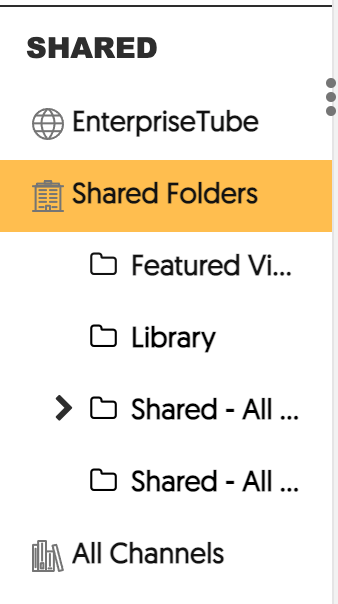Viewing Webinar Recordings in Yuja
 |
2022 |
Viewing Webinar Recordings in Yuja
- Go to MC3's Connect page
- In the search bar at the top, type in "Yuja"
- Click "Yuja" in the search options
- Log in with your MC3 credentials
- Navigate to the Share area on your menu and choose "Shared Folders"
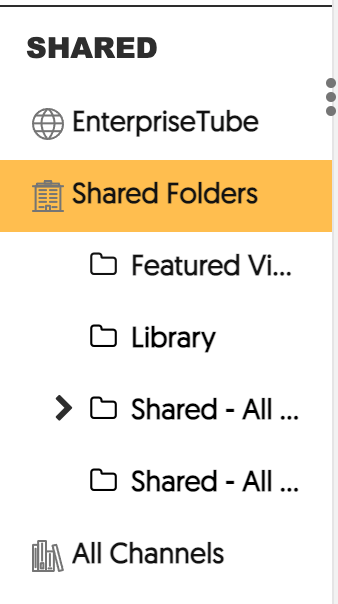
- Then choose "Shared - All Instructors"

- Then, click into the Professional Development Recordings folder and choose the sub-folder and video you want to watch

Article ID: 12534
Created: April 11, 2022
Last Updated: April 11, 2022
Author: Kimberly Springfield
Online URL: https://kb.mc3.edu/article.php?id=12534