| 2020 |
What you can do with the Briefing Email from Cortana
https://support.microsoft.com/en-us/help/4558259/cortana-what-can-you-do-with-the-briefing-email
Not sure if you are receiving the Briefing email? Check to see if you have subscribed, or unsubscribed for Briefing emails go to this link:
https://cortana.office.com/
Briefing Email overview
https://docs.microsoft.com/en-us/briefing/be-overview
FAQ’s
https://docs.microsoft.com/en-us/briefing/be-faqs#for-briefing-users
The biggest notable difference in what is displayed in the Briefing email, will depend on your version of Outlook:
Adaptive versions display ‘actionable’ buttons next to the task. This is available in Outlook on the Web, and in newer versions of Office 365 desktop version of Outlook.
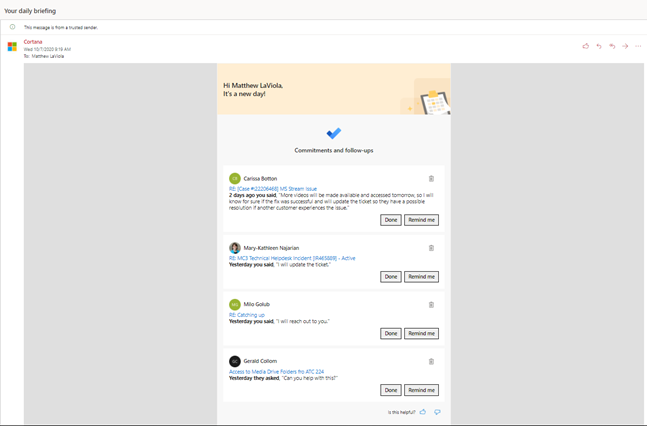
HTML Version is what appears if you are using Outlook in Office 2016
Article ID: 10307
Created: October 14, 2020
Last Updated: October 14, 2020
Author: Matthew LaViola
Online URL: https://kb.mc3.edu/article.php?id=10307