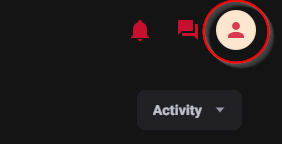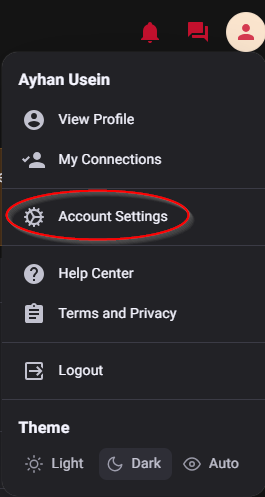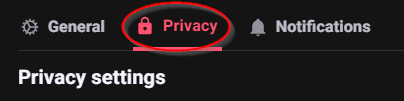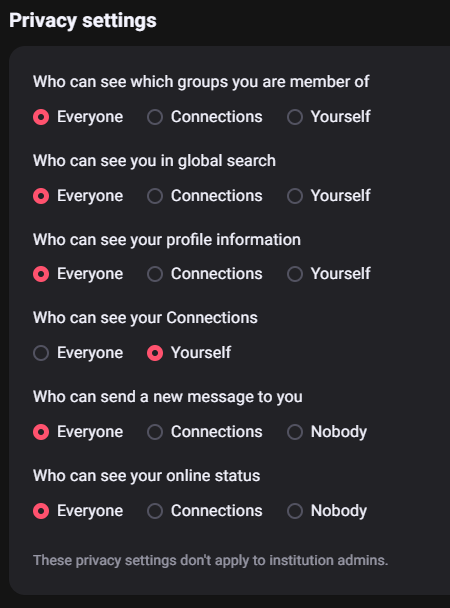Privacy Settings
 |
2020 |
Montco Connect - Privacy Settings
Montco Connect permits several means by which a user can control the access others have to their information on the system. The Account Privacy Settings can be found under the User Options / Account Settings / Privacy tab. There are six total settings that control account access and privacy.
| 1. You can access your Privacy Settings by clicking on User Options button on the top-right corner of your screen |
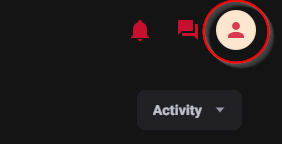
|
| 2. Next, click Account Settings |
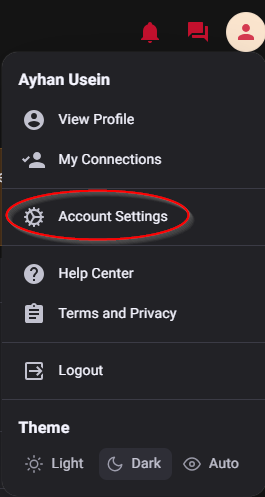
|
| 3. Select Privacy |
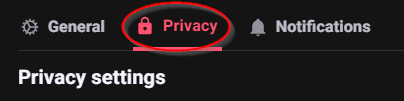
|
|
4.Here you can adjust your privacy settings:
- The first option relates to who can view your group membership. If you have become a member of a club, for instance, this setting controls who can view the fact that you are now a member of a Montco Connect group used by the club. Selecting Connections limits this access to only those with whom you have established a Connection. Selecting Yourself simply denies this access to everyone.
- Access to profile information is available to everyone by default. To restrict this access, either select either Connections to limit access to those with whom you have made a Connection or Yourself to deny access to the profile by all users.
- It is possible for others to see who you have established Connections within the Montco Connect system. To disable this access, select Yourself.
- It is possible to send Direct Messages to other Montco Connect users. Sending Direct Messages will be covered in a separate introductory video. To limit who can send messages to you, select either Connections or Nobody.
- It is possible for other users to determine if you are actively logged into Montco Connect. This access is set to Nobody by default. To allow others to see this status, select either Everyone or Connections.
|
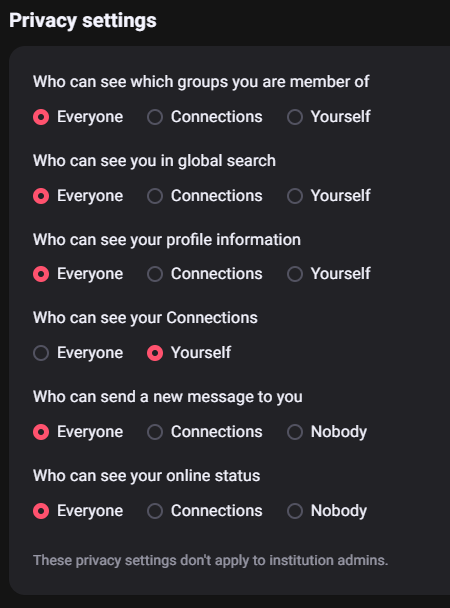
|
|
|
|
|
|
|
|
|
|
|
|
|
Note: By default, all users are searchable within the Montco Connect system. Users can be searched by name or other information that may have been added to a user profile. To suppress your account from being identified through Search, select Yourself.
Article ID: 10296
Created: September 21, 2020
Last Updated: August 18, 2023
Author: Angela Cavaliere
Online URL: https://kb.mc3.edu/article.php?id=10296