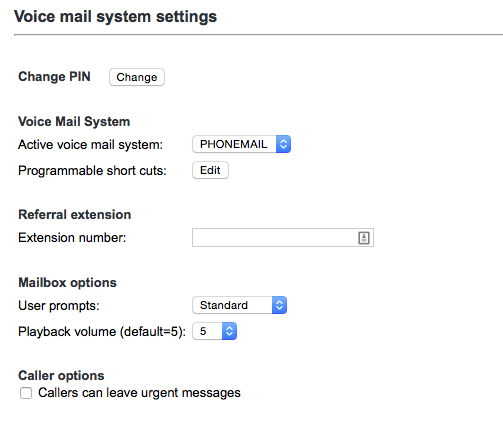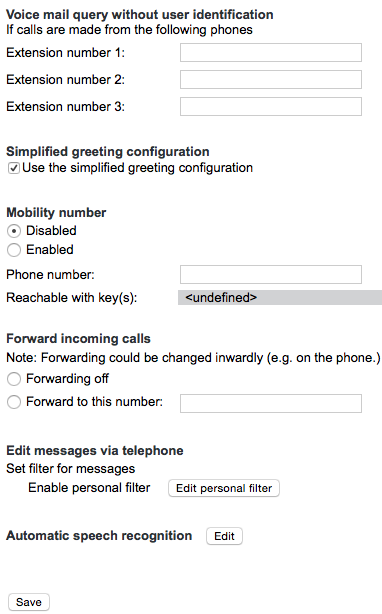Voicemail System Settings and Additional Features
 |
2019 |
Voicemail System Settings and Additional Features
This article will review the Voicemail System Settings including additional features such as mobility number and forwarding incoming calls.
| 1. To access the Voicemail System Settings, click on the Voice mail system link, located under the Personal Settings Tab. |
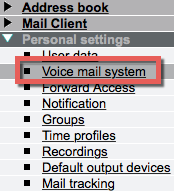
|
2. You will be taken to the Voice mail system settings page. With the Voice Mail System Settings page, you will have access to:
- Change Pin – Change the telephone password.
- Programmable Shortcuts – User can define multiple functions in one touch on keyboard.
- Referral extension – Destination callers are transferred to when 0 # is selected.
- Mailbox Option – Select standard or abbreviated voicemail prompts & playback volume.
- Caller Options – Allows callers to mark their message as urgent. For example, if a caller marks a message URGENT, it will be placed in front of all other incoming messages. The system will play the URGENT messages before playing regular messages.
|
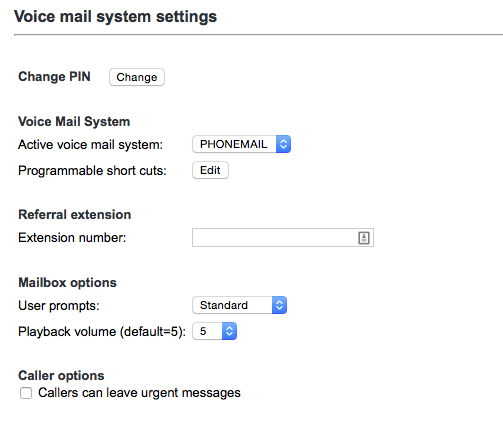 |
| Additional Features of the Voice Mail System |
In the Voicemail system page, you also have access to additional features. These features include:
|
- Voice mail query without identification – Allows you to setup trusted number access. Automatically plays messages when you dial Xpressions callback number from any of the numbers defined in field. This will allow you to check messages from a personal phone.
- Simplified greeting configuration – If unchecked, you will be in the Enhanced Greeting Mode. This allows you to record up to nine greetings and assign to appropriate Greeting Types.
- Mobility number –When enabled, callers will transfer directly to a remote number by pressing a number on the dial pad. Set up in the Forward Access menu, a caller can transfer to your cell phone or home phone while listening to your voicemail greeting without knowing your personal numbers.
- Forward incoming calls - When enabled call can be forwarded to an external phone
- Edit messages via telephone - You can enable a personal filter for your messages.
- Automatic speech recognition - This feature changes the sensitivity of automatic speech recognition
Click save after you make any changes.
|
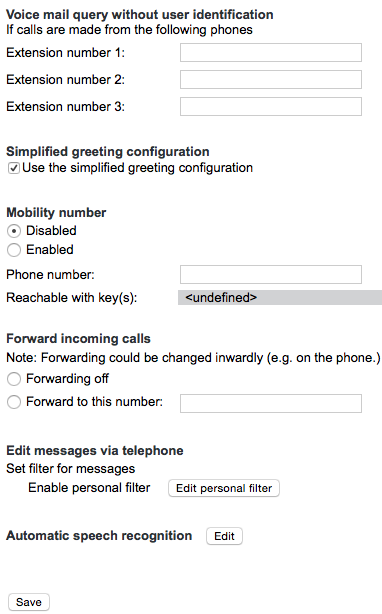 |
Article ID: 1012
Created: October 28, 2016
Last Updated: June 14, 2022
Author: Joshua Eckenrode
Online URL: https://kb.mc3.edu/article.php?id=1012