| 2016 |
| Adjusting the Ringer Volume on Campus Phones |
| On Optipoint 420 phones: | |
| 1. Press the + or - button once. | |
| 2. Press the check-mark button (v) | |
| 3. Adjust the volume to the desired setting with the + and - buttons. | |
| 4. Press the check-mark button (v) to save the setting. |
| On Openstage 40 phones: | 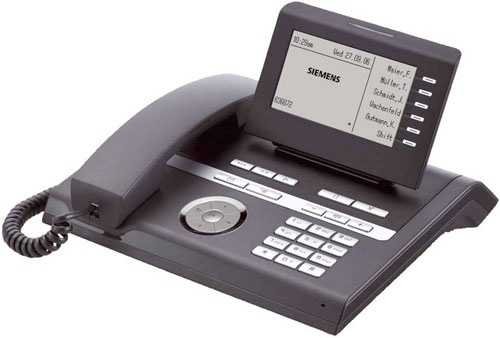 |
|
| Note: To un-mute your phone's ringer, press and hold the star (*) key until the icon in the top center of your screen disappears. | ||
| 1. Press the + or - button once. | ||
| 2. Press the OK button | ||
| 3. Adjust the volume to the desired setting with the + and - buttons. | ||
| 4. Press the OK button to save the setting. | ||
Article ID: 826
Created: December 8, 2015
Last Updated: April 21, 2023
Author: David Rohrbach
Online URL: https://kb.mc3.edu/article.php?id=826