| 2016 |
Enroll in a Payment Plan
- Log into theMontco Connect Portal
- Under the Tools menu, click on the Finances drop down menu
- Click on Payment Center
- Select Payment Plans at the top.
- Click
- Choose the account and/or term and click
- Press Select next to the appropriate semester plan name
- Carefully review your payment schedule
- Select an option for Automatic Payments
- Selecting Yes, I want to set up my payments, will waive the setup fee
- Click

- Select a payment method from the drop down and click

- Carefully review the agreement
- Check
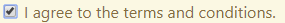 and click
and click