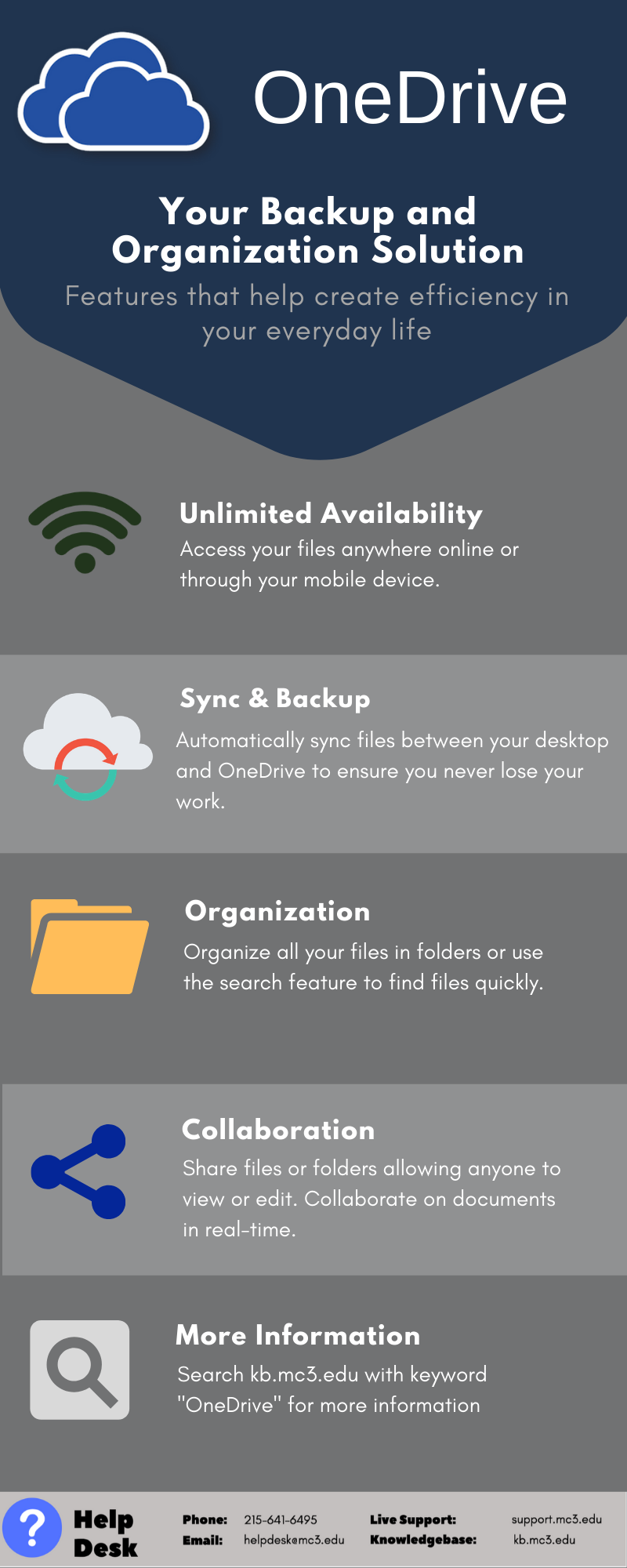OneDrive (Office 365): Overview and Usage
 |
2019 |
OneDrive (Office 365): Overview and Usage
OneDrive for Business, a web-based file storage application, allows you to store, organize, and share all your files. You can also collaborate in real-time.
Suggested uses for students:
- Organize your notes
- Organize your homework assignments and projects
- Share files with your peers or professor (check with your professor first to see if they will accept files in this manner)
- Collaborate with your peers on a project
- Start an assignment at school or work and continue the assignment later at home
Suggested uses for faculty:
- Store and organize your teaching documents for easy access at home and in the classroom
- Share files with colleagues
- Collaborate with colleagues on the same file
Resources:
Why store files on the cloud?
What is OneDrive?
Manage your files
Share and sync OneDrive
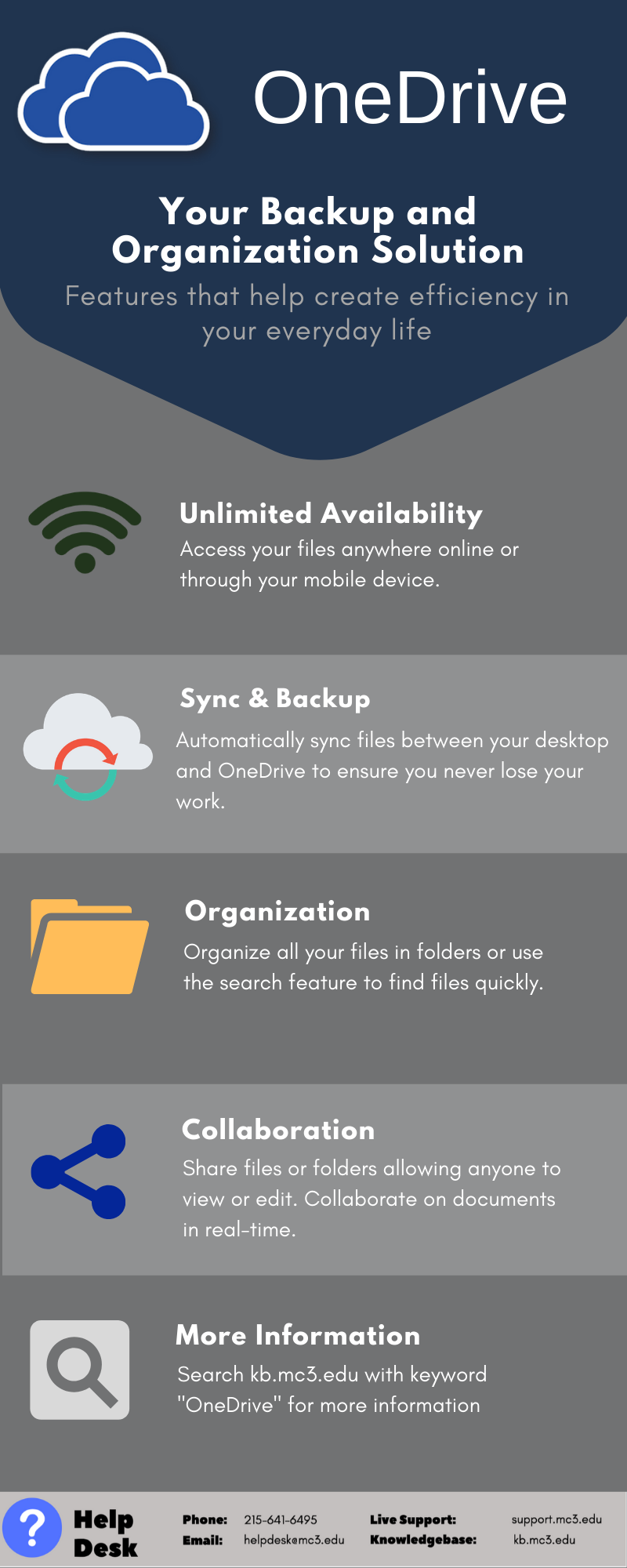
Article ID: 6075
Created: October 17, 2019
Last Updated: January 28, 2020
Author: Kimberly Springfield
Online URL: https://kb.mc3.edu/article.php?id=6075