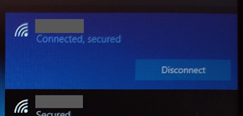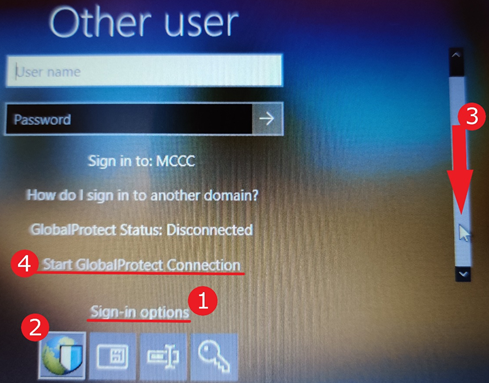Loaner Laptop First Logon Instructions
 |
2021 |
College-Owned Laptop First Logon Instructions
For Faculty/Staff college owned computers
|
Turn on the computer. On the logon screen, click the no internet icon in the lower right corner.your home wifi from the list and enter your home wifi security key (if applicable).
|

|
|
Select your home wifi from the list and enter your home wifi security key (if applicable).
- Note: This is sometimes written on the side of your router. If you cannot find it and do not know it, you may have to call your Internet Service Provider (Xfinity, Fios, etc.) to get this key.
|
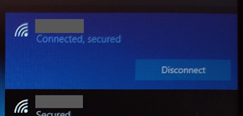
|
|
Once you see Connected next to your wifi then do the following--
- Click Sign-in options
- Click the GlobalProtect icon (looks like a globe with a shield in front of it)
- Scroll down to see full list of options
- Click Start GlobalProtect Connection
- Wait until the GlobalProtect Status changes to Connected
- Log in using your MC3 username and password
|
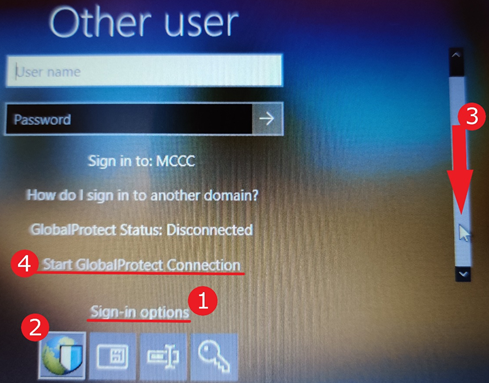
|
Article ID: 11415
Created: June 3, 2021
Last Updated: June 6, 2023
Author: Jennifer Scales
Online URL: https://kb.mc3.edu/article.php?id=11415