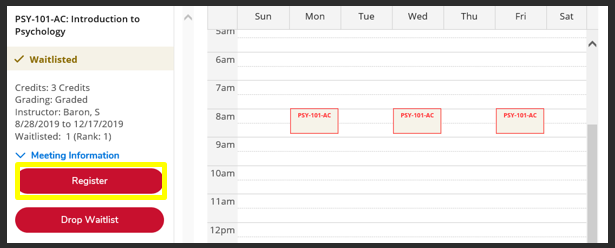How to Register for a Waitlisted Course After Permission is Granted
 |
2016 |
How to Register for a Waitlisted Course After Permission is Granted
| 1.Log in to the MontoConnect Portal |
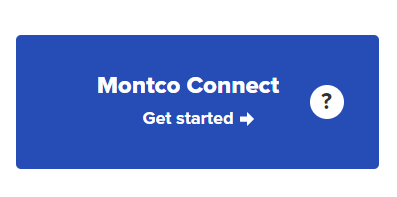 |
| 2.Select Student Tool Menu > Registration> Manage my Waitlist |
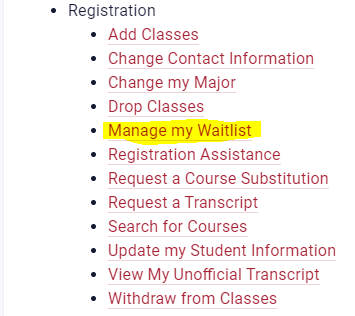
|
| 3.Within your Plan & Schedule in Self-Service, accept your waitlisted seat by selecting Register. |
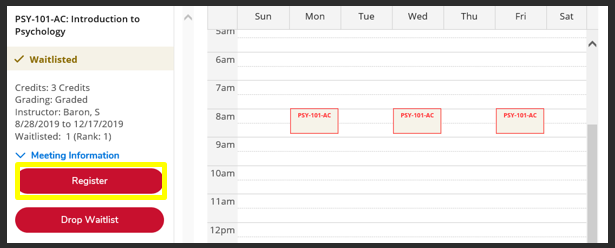
|
|
| ImportantInformation: If you have registered for another section of the course that you have waitlisted you will be required to drop the section that you are currently registered for in order to register for the class that you have waitlisted. |
Article ID: 1017
Created: November 3, 2016
Last Updated: August 25, 2023
Author: Jennifer Kim
Online URL: https://kb.mc3.edu/article.php?id=1017